![]()
Blackplayer : Create a playlist from a folder using PC
![]()
The Android Blackplayer app is very useful. But it is a bit lacking on Playlist tools. I had a folder full of MP3 files, and I wanted to have these as a playlist. Blackplayer would not allow me to add a folder and automatically create a playlist. But it can be done, and here is how.
This file is a text file. Each line is a filename, preceded by "./".
Here is the top of my directory in Windows Explorer:
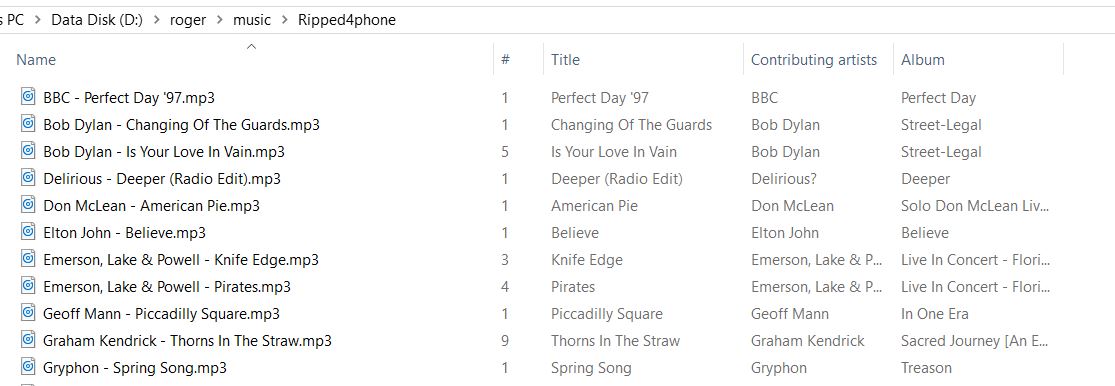
I created a file in this directory using Notepad++. Here's the content:

The simplest way to create the file is to open a Command Window using Start | cmd, cd to the directory, and do dir / b > myplaylist.m3u. Name the playlist the same as the folder.
Copy the folder, including the Playlist, from your PC to Android.
This playlist will work just fine in Android. Test it by opening the folder on your phone and using a File Manager app. You will see the .m3u file in there. Double-tap on the file - it will probably open Google Music Play or something, but it should start to play the first MP3 in the list.
This verifies that your playlist is fine.
This is the tricky bit. Go to Playlists, tap Import, and then ... do NOT browse to the file using your File Manager. It will give a stupid error about being unable to find the playlist.
Instead, tap on the menu top left, and get a different list. Ignore all the apps, and select your phone file system. In my case this is Galaxy S10.
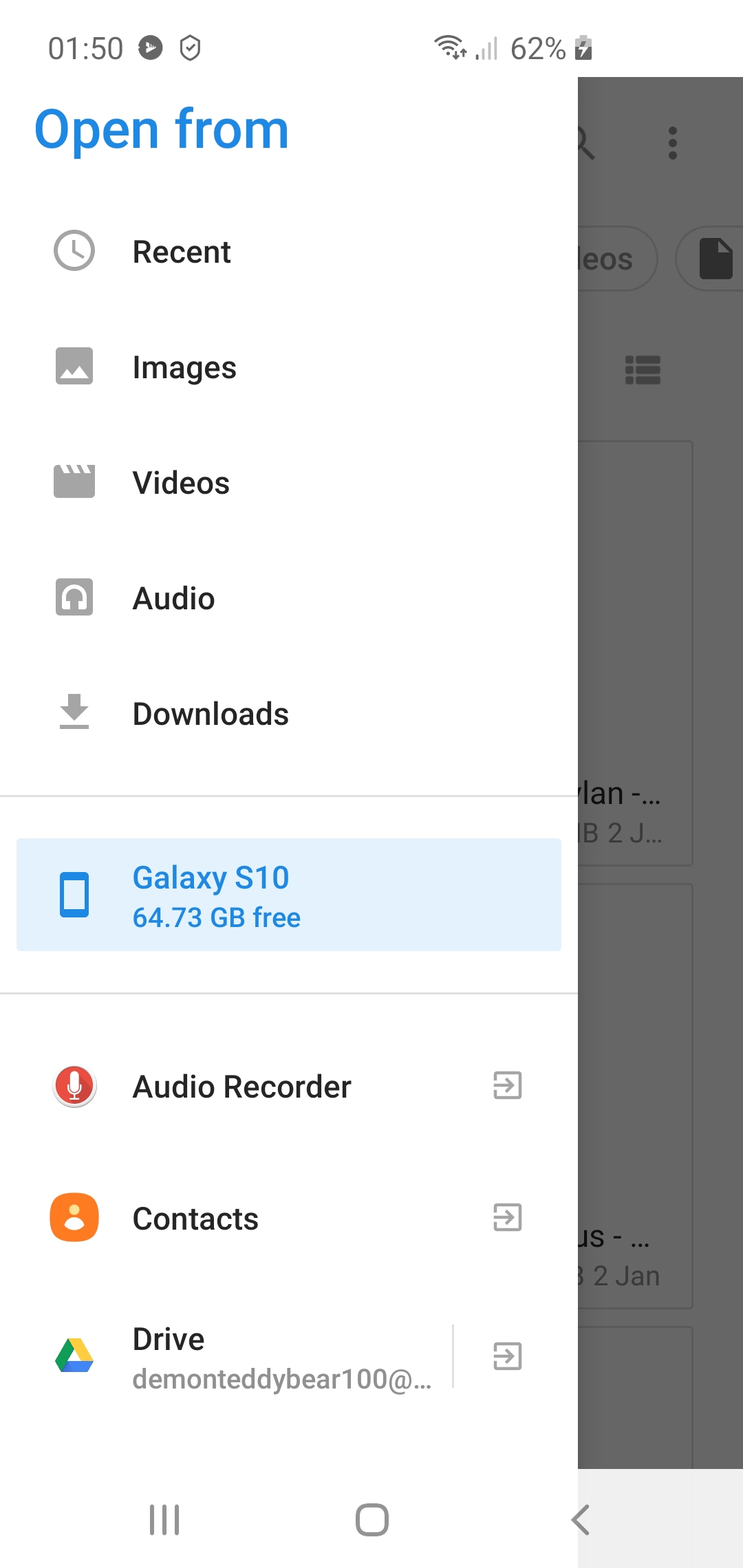
Use this to browse to your playlist. The import will now work. (I have no idea why others do not; but this does).
![]()
Constructive feedback is welcomed to Roger Pearse.
Written 3rd January 2020.
![]()
This page has been online since 3rd January 2020.
![]()
Return to Roger Pearse's Pages